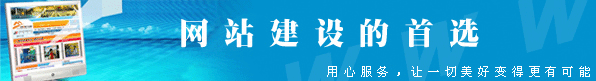| 文字动感模糊切换效果
以下是代码片段:
<html>
<body>
<script>
<!-- Beginning of JavaScript -
//改变字体的大小
var thissize=20
var textfont="Verdana"
//改变字体的颜色
var textcolor= new Array()
textcolor[0]="EEEEEE"
textcolor[1]="DDDDDD"
textcolor[2]="CCCCCC"
textcolor[3]="AAAAAA"
textcolor[4]="888888"
textcolor[5]="666666"
textcolor[6]="555555"
textcolor[7]="444444"
textcolor[8]="333333"
textcolor[9]="222222"
textcolor[10]="111111"
textcolor[11]="000000"
//改变文字的内容
var message = new Array()
message[0]="欢迎光临网页特效"
message[1]="http://linkweb.cn/js"
message[2]="希望你喜欢这种模式"
message[3]="再次感谢你的光临"
var i_blurstrength=20
var i_message=0
var i_textcolor=0
function blurtext() {
if(document.all) {
if (i_blurstrength >=-2) {
if (i_textcolor >=textcolor.length-1)
blurthis.innerHTML="<span id='blurpit1' style='position:absolute;visibility:visible;width:600px; top:5px;left:5px;filter:blur(add=0,strength="+i_blurstrength+",direction=90);font-family:"+textfont+";font-size:"+thissize+"pt;color:"+textcolor[i_textcolor]+"'>"+message[i_message]+"</span>";
document.close()
i_blurstrength=i_blurstrength-2
i_textcolor++
var timer=setTimeout("blurtext()",50)
}
else {
if (i_textcolor >=textcolor.length-1)
blurthis.innerHTML="<span id='blurit1' style='position:absolute;visibility:visible;width:600px; top:5px;left:5px;filter:blendTrans(duration=4.2);font-family:"+textfont+";font-size:"+thissize+"pt;color:FF0000'>"+message[i_message]+"</span>";
i_message++
if (i_message>=message.length)
i_blurstrength=20
i_textcolor=0
clearTimeout(timer)
var timer=setTimeout("blurtext()",2000)
}
}
}
window.onload=blurtext
// - End of JavaScript - -->
</script>
<div id=mainbod
style="LEFT: 10px; VISIBILITY: visible; POSITION: absolute; TOP: 180px"></div>
<div id=blurthis
style="VISIBILITY: visible; POSITION: absolute"></div>
</body>
</html>
检测代码效果 请进
|